Success Criteria
3.3.2 Labels or Instructions
Information and the operation of user interface must be understandable.
Help users avoid and correct mistakes.
Labels or instructions are provided when content requires user input.

MCS Accessibility Team
Last Updated July 23, 2020
The following directions are part of a full step-by-step guide to making a HubSpot website WCAG 2.1 AA compliant. These recommendations are intended for websites managed on the HubSpot CMS but can be adapted for other content management systems.
Criteria 3.3.2 states that if there is a situation where user's input is required—like a form—there is a clear label or instruction requiring an explanation of the information required.
When you create a form with HubSpot, by default it applies a descriptive label which meets both the visual and code criteria for compliance.
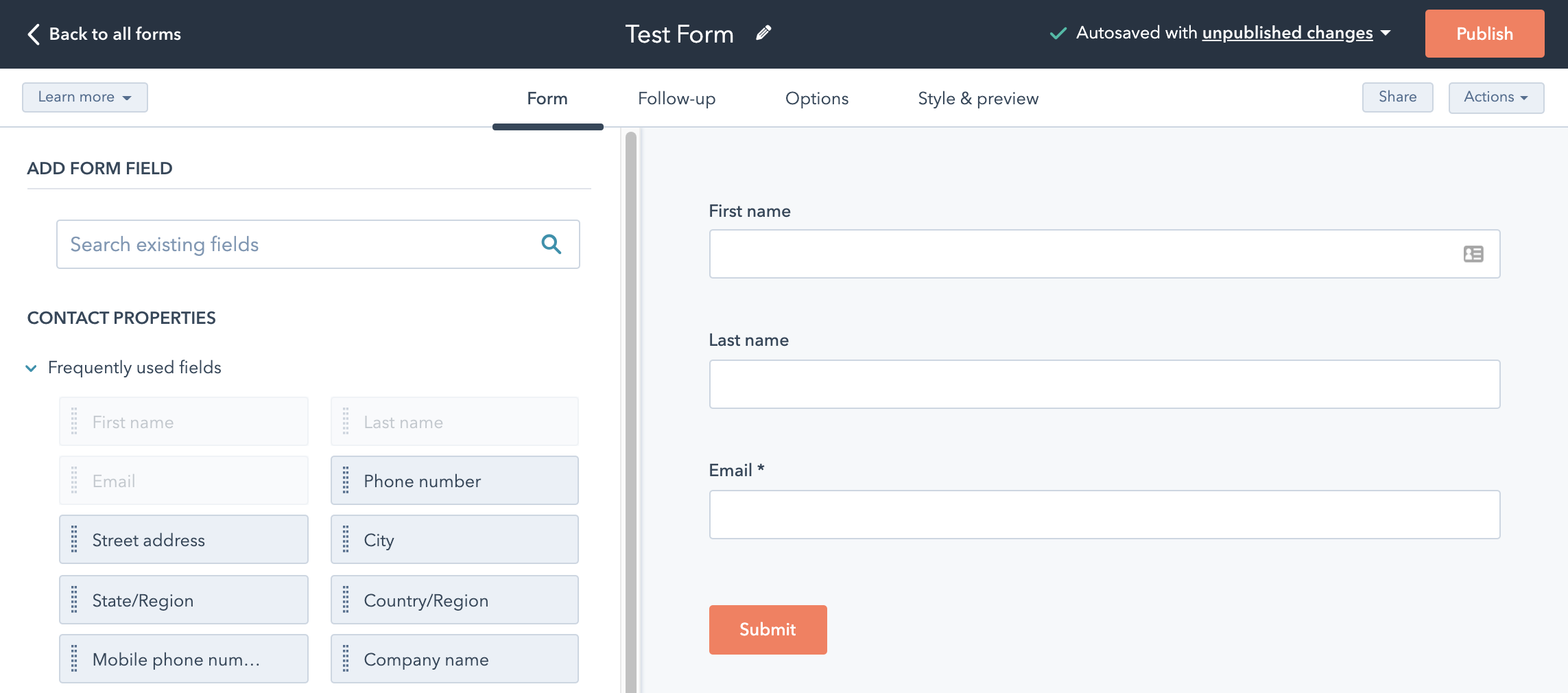
You have full customization over the label to change the messaging. HubSpot does not prevent you from removing the label entirely, however that is not recommended as it would negate compliance for this criteria.
We recommend keeping the default HubSpot label to ensure compliance. If you do need to change the messaging, just ensure you replace it properly so that all forms have a label at all times.
If you have previously solved for 1.3.1 Info and Relationships, you should already be compliant for this criteria.
For more information, please visit the official W3C article: Understanding 3.3.2 Labels or Instructions

Video: What to Expect If You Download this Checklist
Let us know if we can help you address this specific WCAG Recommendation.
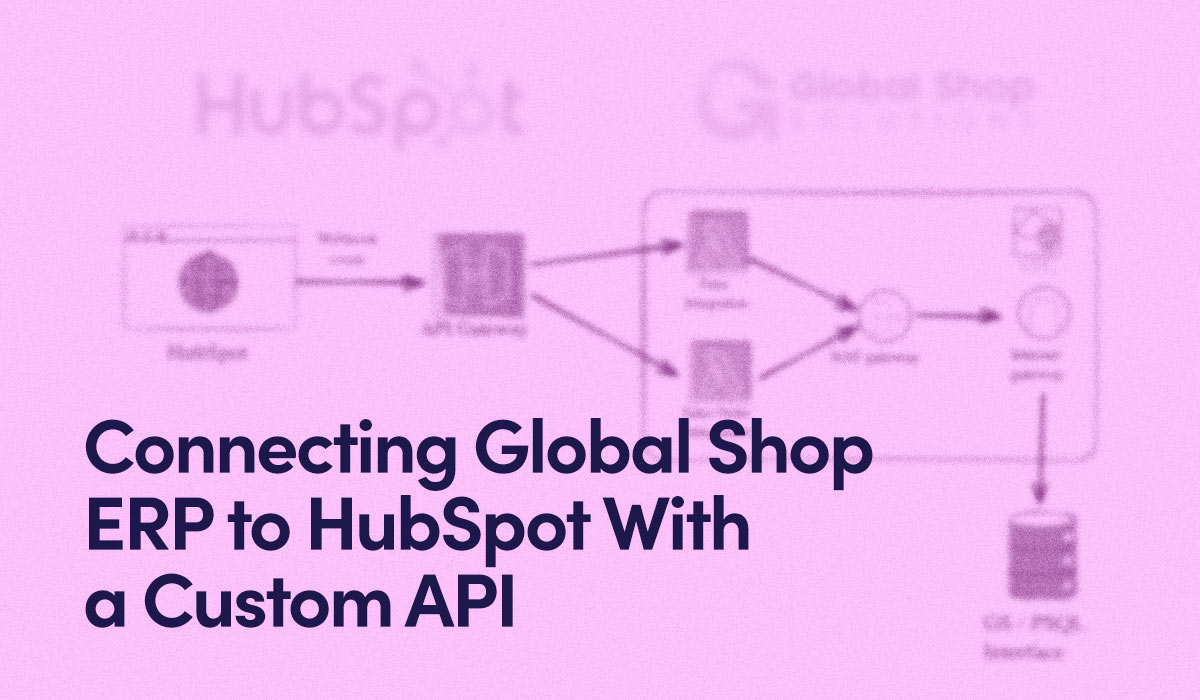
This custom integration between HubSpot and Global Shop ERP synchronizes data, ...
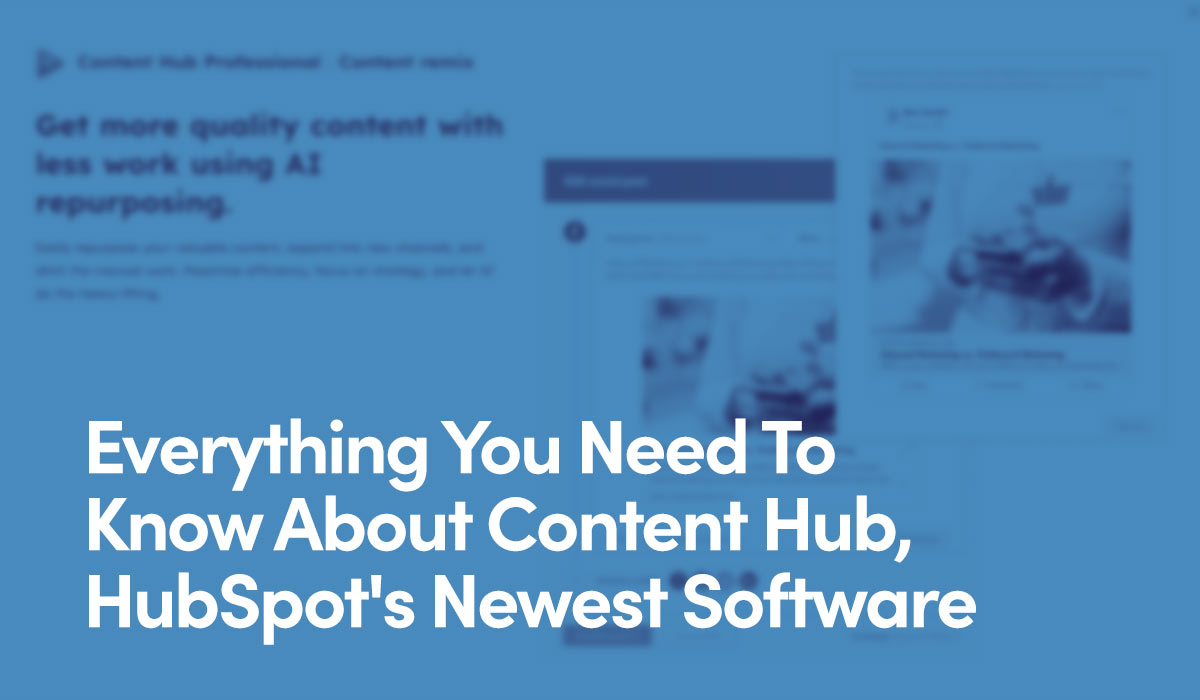
HubSpot wants to revolutionize marketing with Content Hub, featuring blog ...

HubSpot is introducing a seat-based pricing model, offering Core Seats with ...

Explore how HubSpot's Service Hub optimizes customer support for businesses, ...