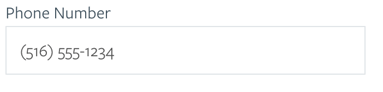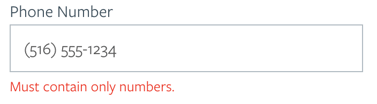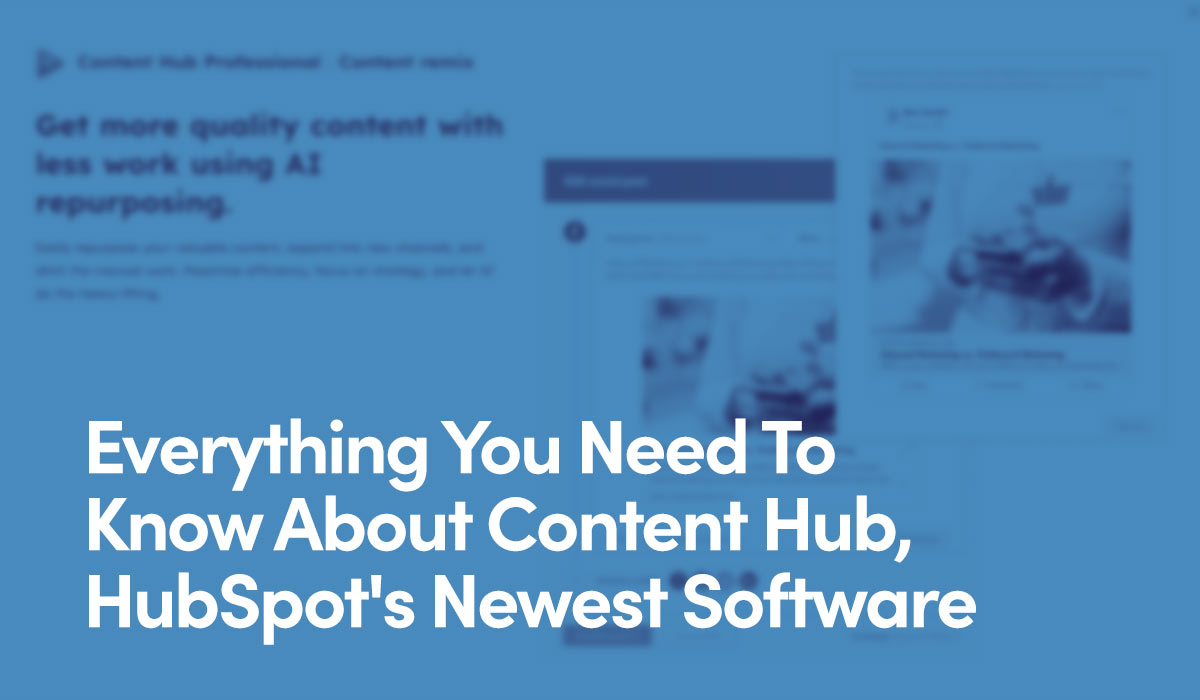Understanding 3.3.3 Error Suggestion
The Error Suggestion Success Criterion serves the purpose of assisting people with filling out forms smoothly. Certain form fields have format requirements that may not be evident at first look. This is especially the case for users that have learning disabilities or visual impairments.
Upon attempting to fill in the a form, if it doesn't go through, and there's no notice of what the cause of the problem was, an impaired individual may have difficulty figuring out the solution and may not be able to successfully submit the form.
This Success Criterion requires an appropriate error notification to appear if a field is filled in incorrectly. This way the user will have clear instructions on how to fix this error.
For example: If a form requires a user to enter their phone number, a user may enter it as such:
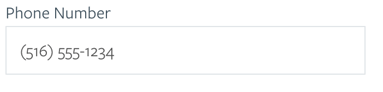
If this form field requires that only numbers are used and no additional characters, this will cause an error when trying to submit the form as the phone number above also includes parentheses and a dash.
To remedy this, adding an error message underneath in a succinct manner will advise the user how to remedy the issue and submit the form successfully. So in this example, it would look something like this:
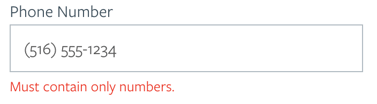
The only instances that this criterion is not required is if the suggestion would risk data security or serve against the purpose of the input field.
How HubSpot Helps
HubSpot accounts for error message on default form fields such as Email Address, Phone Number, etc. If a user inputs information in an incorrect format, the default error message will appear. The downside of this is that since this is set up automatically, the error copy cannot be adjusted.
Alternatively, you can use HubSpot's Help Text option to include text above the form field describing the required parameter. (This actually applies to and fulfills Criteria 3.3.2 Labels or Instructions)