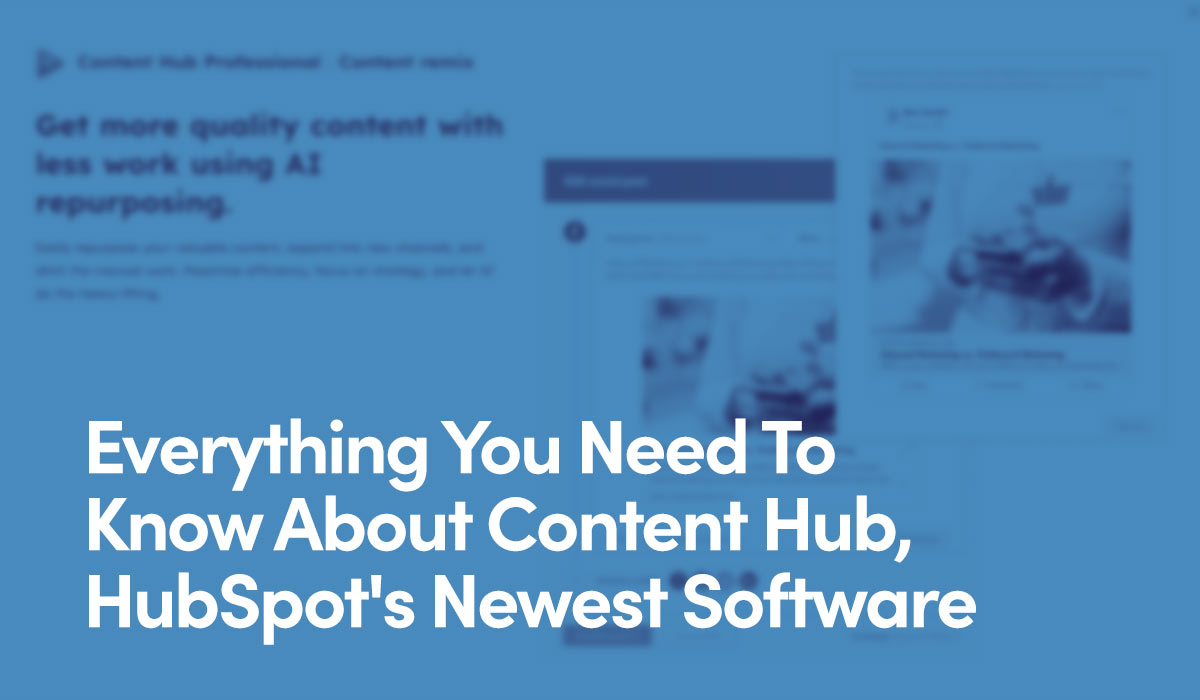Understanding 1.4.1 Use of Color
1.4.1 Use of Color requires that color is not the only way information is communicated, to ensure users with any level of color deficiencies are able to differentiate between or identify visual elements.
There are many visual aids that rely on color to communicate information. For example:
- Required form fields highlighted in blue
- Warning messages differentiated from other text in red
- Charts with color coded results, e.g.: Mary's sales are in yellow, Tom's are in green.
For some users, these visual cues may not be enough. This includes people with:
- Colorblindness
- Partial colorblindness
- Partial sight (often causes limited color perception)
- Color perception degradation due to old age
The Use of Color criteria doesn't prevent utilizing color for emphasis. The requirement simply calls for secondary identifiers alongside color that would enable users with color perception difficulties to make the necessary differentiations requested by that element.
Color is not used as the only visual means of conveying information, indicating an action, prompting a response, or distinguishing a visual element.
Warnings
When designing your site, try to be mindful of elements that rely exclusively on color to attract users' attention.
Here are two examples:
- Forms: Many forms have fields that are required in order to be submitted. If a required field isn't filled out, the field displays a warning. Sometimes, this is achieved by highlighting the border of the required field in red. If this is the only way the warning is displayed, people without the ability to see color will not recognize the warning. Be sure to include a secondary text cue, like a message stating, "This is a required field."
- Diagrams & Graphs: Diagrams and graphs often rely on color as a primary way of communicating information. A pie chart, for example, will use a different color or hue for each slice. Someone who has difficulty differentiating between colors would not be able to make out the data unless there is a second means of communicating the information. This can be achieved by using patterns or labels, in addition to the color differentiation.