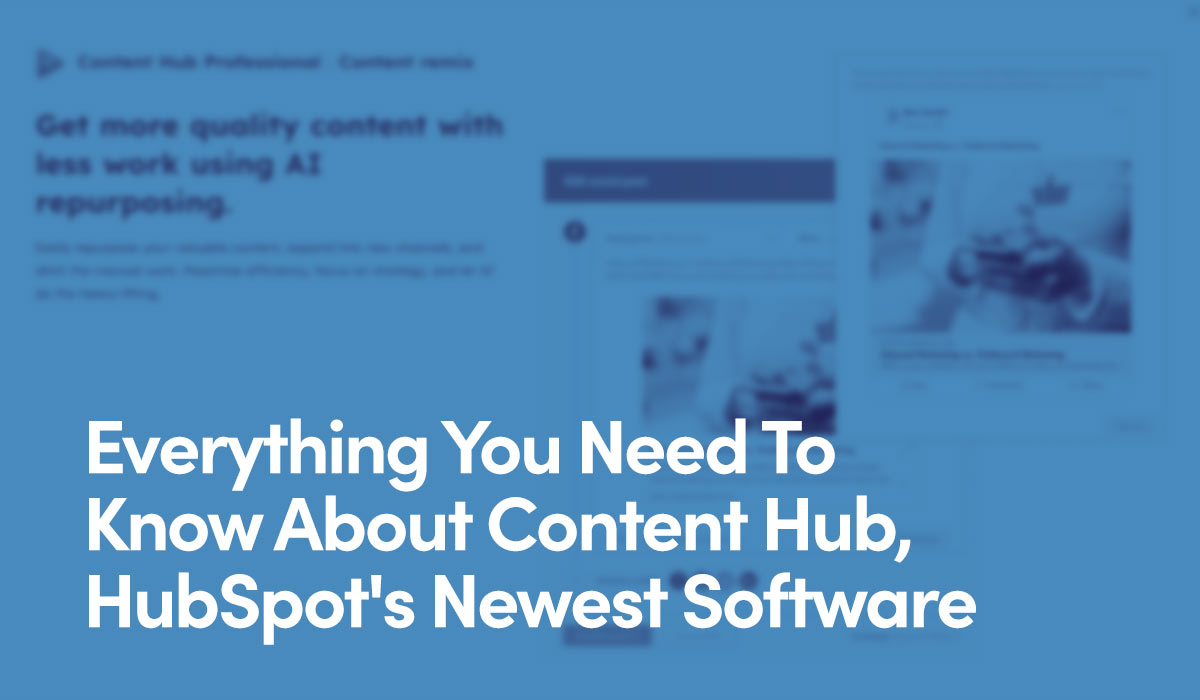Understanding 1.4.4 Resize Text
Help people with low vision by letting them increase text size in content so that they can read it.
This criteria ensures that the user has the ability to scale text to at least 200% so that it can be read by people with mild visual disabilities without the use of assistive technology such as a screen magnifier. All content can be scalable but text is the most important.
The criteria is resolved when text can be scaled up to 200% and is a reasonable amount due to support of a wide range of designs and layout and complements
Recommended Solutions
- Provide controls on the web pages that allow users to change the size of all text
- Provide large fonts by default
- Avoid justifying text
- Use page-percent for container sizes
- Avoid using text in raster images
Warnings
Increasing text size up to 200% may crop or obscure the text, so ensure overflow is properly set.