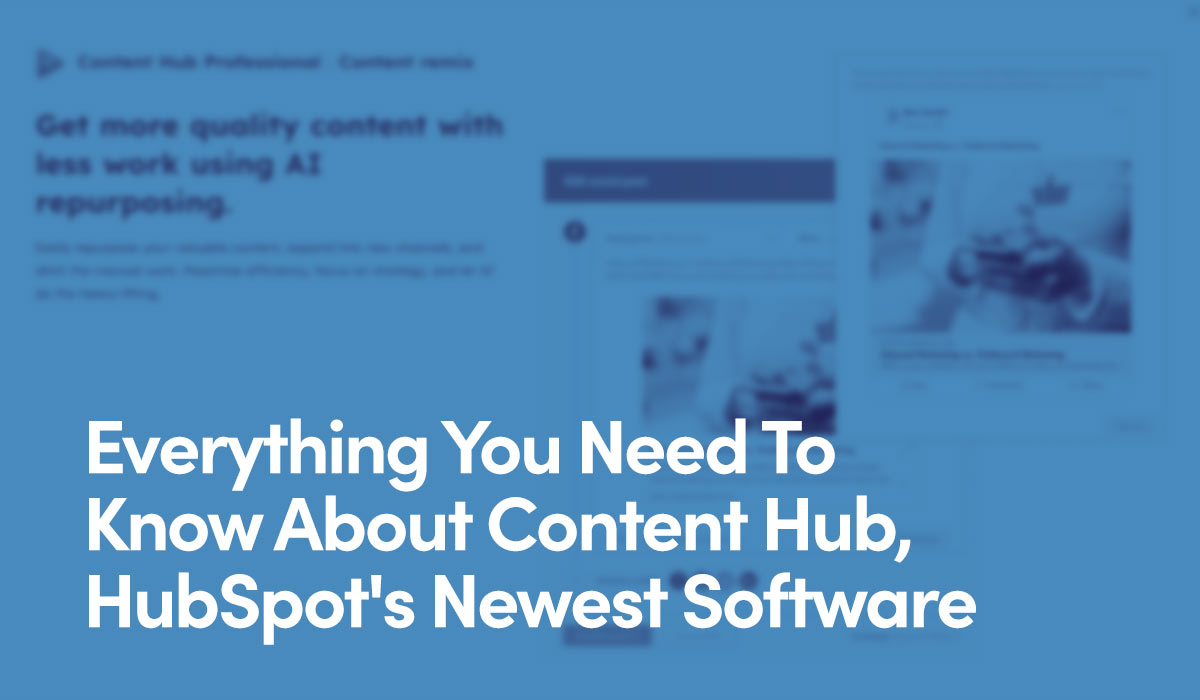Understanding 1.4.13 Content on Hover or Focus
This Success Criterion regards any web item that can only be viewed on hover. For users that have low vision, limited mobility, or use keyboards as their sole navigation tool, certain parameters need to be met so that they can successfully interact with the hovered content. To do so, this content needs to be:
Dismissible:
The purpose of this criteria is to prevent interference of the original website's content when interacting with content that appears once a specific prompt is hovered over. When a hover-prompted item is activated, it typically blocks out other elements on the page. For a user that has a magnified viewport and uses their cursor to pan the screen, they may risk re-triggering the hover when trying to navigate around. Alternatively, there are users who do not use a mouse and instead navigate websites using their keyboard exclusively. Two methods to satisfy this criteria include:
- Positioning the hovered content in an area that doesn't obstruct any on the screen including the hover trigger. This excludes any white space or background images.
- Allow for the hovered item to be dismissed using a keyboard, such as the Escape button.
This criteria does not include error messages that require attention or action.
Hoverable:
Oftentimes, when the cursor is moved away from prompt that causes the hovered element to appear, this triggers the element to disappear. For example, if there is a text prompt that says "Click Here" and upon hover of it, a text box appears with additional information. If the user moves their mouse through this box, it will leave the space where "Click Here" is stated. In many cases, this will make the box disappear. This is a problem for cases where users may need or want to use their cursor to follow the content of the hovered item. To remedy this, hovered content should remain visible until one of the following parameters are met:
- The cursor is moved off the prompt OR any part of the hovered element.
- The hovered item is dismissed using a method that satisfies the Dismissible criteria, such as using the Escape key on the keyboard.
- The information in the hovered content is no longer relevant - such as a "busy" message on an item that has been completed.
Persistant:
In certain cases, a hovered element has a time-limit to how long it is open and if an item is hovered over for long enough, this element will disappear. Users with disabilities may require additional time to review the content. To fulfill this criteria, hovered content must remain visible until a user removes focus from the trigger/hovered item, or uses a Dismissible method such as the Escape key.
Making sure users with disabilities can engage appropriately with hovered items is an important part of their web experience and should not be overlooked.