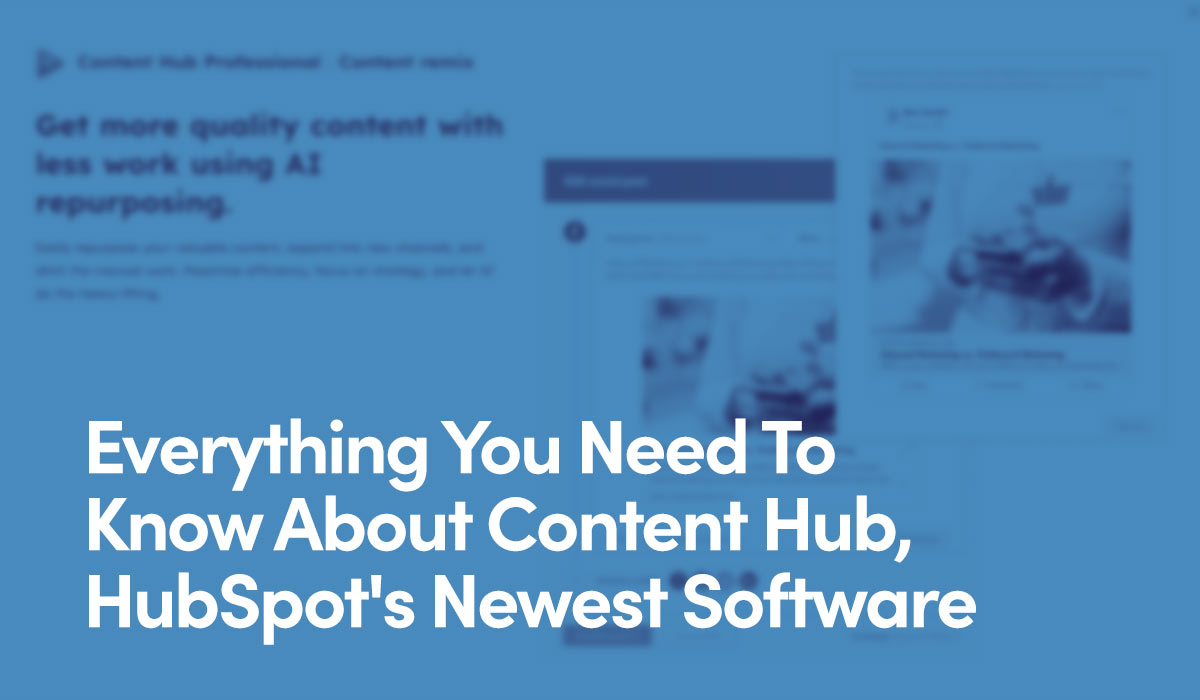Understanding
This criteria ensures that people with low vision or blind who are using assistive technologies are presented with status messages that aren't in focus are done so in a way that doesn't interrupt their flow while browsing the website. This benefits the user when they are performing an action such as using the search function on a website. Notifying the user that a search is being process and the number of results being served is helpful for the individual.
There are three types of situations where this can apply to users:
- A status message that shows the results of an action, or the state of said action
- For example, when a user performs a search query, notifying the user on the progress, and how many results are served when completed.
- A status message that shows a suggestion, or some sort of error message
- For example on form submissions when a field is missed or filled out incorrectly.
- A status message that shows information on the progress of a process
- For example when someone is using a chat system, any new chats should be announced to the user.
Recommended Solutions
- For situation one ensuring that the ARIA role "status" is used when displaying results, status or some sort of update:
<div role="status">8 results returned.</div>
<div role="status">Search is processing...</div>
Warnings
List of results obtained from a search query are not considered a "status message update" and don't need to be covered by this Success Criterion.
However, brief text messages displayed about the completion or status of the search query, such as "Searching...", "8 results returned" or "No results returned" would be considered status updates if they do not take focus.