Success Criteria
3.2.1 On Focus
Information and the operation of user interface must be understandable.
Make Web pages appear and operate in predictable ways.
When any component receives focus, it does not initiate a change of context.

MCS Accessibility Team
Last Updated July 23, 2020
The following directions are part of a full step-by-step guide to making a HubSpot website WCAG 2.1 AA compliant. These recommendations are intended for websites managed on the HubSpot CMS but can be adapted for other content management systems.
Anything that receives focus should not change context. For example any component that is able to trigger an event such a submit button on a form or a link that opens a new tab or window.
All functionality of a website should be predictable as users navigate around.
Ensure that when focus is on an element to not trigger any changes of context unless it is activated by the user. Allow the user to control the activation via the return/enter key on their keyboard.
For more information, please visit the official W3C article: Understanding 3.2.1 On Focus

Video: What to Expect If You Download this Checklist
Let us know if we can help you address this specific WCAG Recommendation.
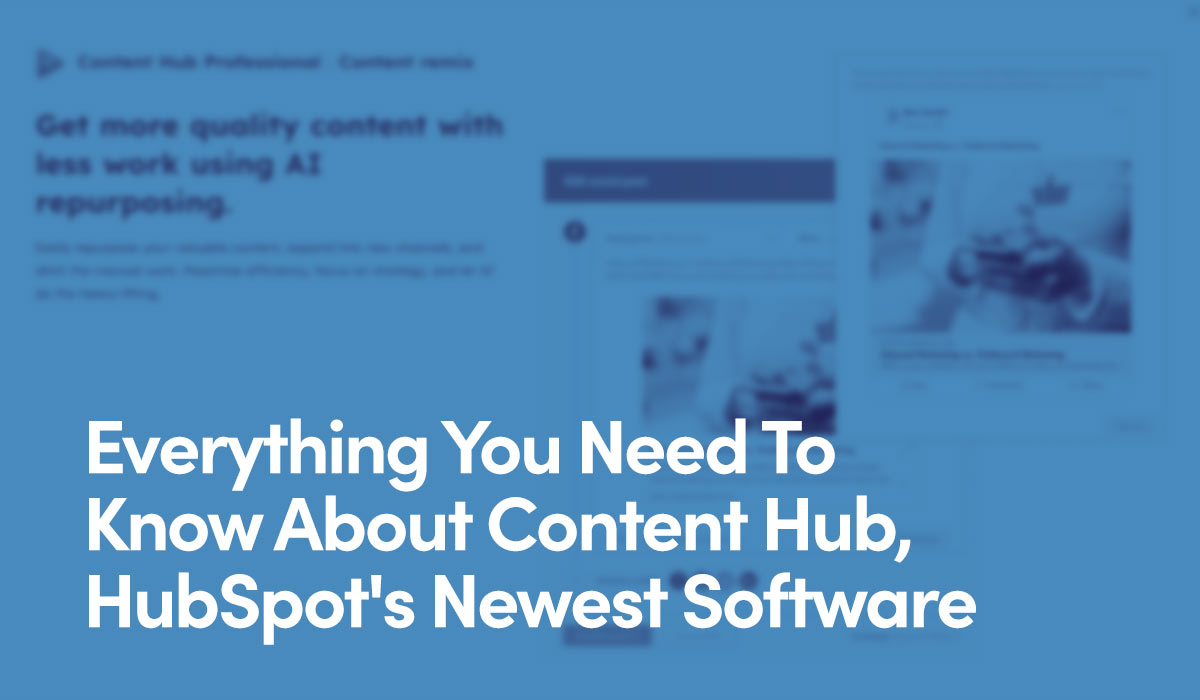
HubSpot wants to revolutionize marketing with Content Hub, featuring blog ...

HubSpot is introducing a seat-based pricing model, offering Core Seats with ...

Explore how HubSpot's Service Hub optimizes customer support for businesses, ...

Should you hire a HubSpot administrator or an agency? This blog explores the ...