Success Criteria
3.1.1 Language of Page
Information and the operation of user interface must be understandable.
Make text content readable and understandable.
The default human language of each Web page can be programmatically determined.

MCS Accessibility Team
Last Updated July 23, 2020
The following directions are part of a full step-by-step guide to making a HubSpot website WCAG 2.1 AA compliant. These recommendations are intended for websites managed on the HubSpot CMS but can be adapted for other content management systems.
This is a simple one: you simply have to specify what language your website is in. This is important for users who require braille translation software so that the proper codes for certain characters is used, as well as speech synthesizer tools that support multiple languages or can translate from one language to another.
Beyond compliance for disabled users, identifying the default language helps all users use technology that translates foreign languages into their native one.
Almost all modern content management systems (CMS) and website platforms—HubSpot, WordPress, Squarespace to name just a few‚set the default language for you and give you a Settings option to change this if needed.
To set the language, you would add a snippet to your page's <html> tag.
Most language codes are just two characters, but you can use up to four characters to distinguish between regional dialects and provide a better experience for users with screen readers.
<html lang="en-us"> <html lang="en-gb"><html lang="fr">
Here you can find a full list of language codes.
You'll only ever declare one default language for your site, even if your site has content in multiple languages. If that's the case, whenever you have a page with content in another language, add a language attribute to an element around that content only:
<p>You'd say that in Spanish as <span lang="es">Crecer para Bueno</span>.</p>
If you have PDFs or Flash media available on your site, you'll also need to set the default language on each piece of content. Typically, this is done by default in your software (i.e. Adobe Acrobat Pro automatically sets your default language in the export settings in Advanced > Reading Options > Language.)
For more information, please visit the official W3C article: Understanding 3.1.1 Language of Page

Video: What to Expect If You Download this Checklist
Let us know if we can help you address this specific WCAG Recommendation.
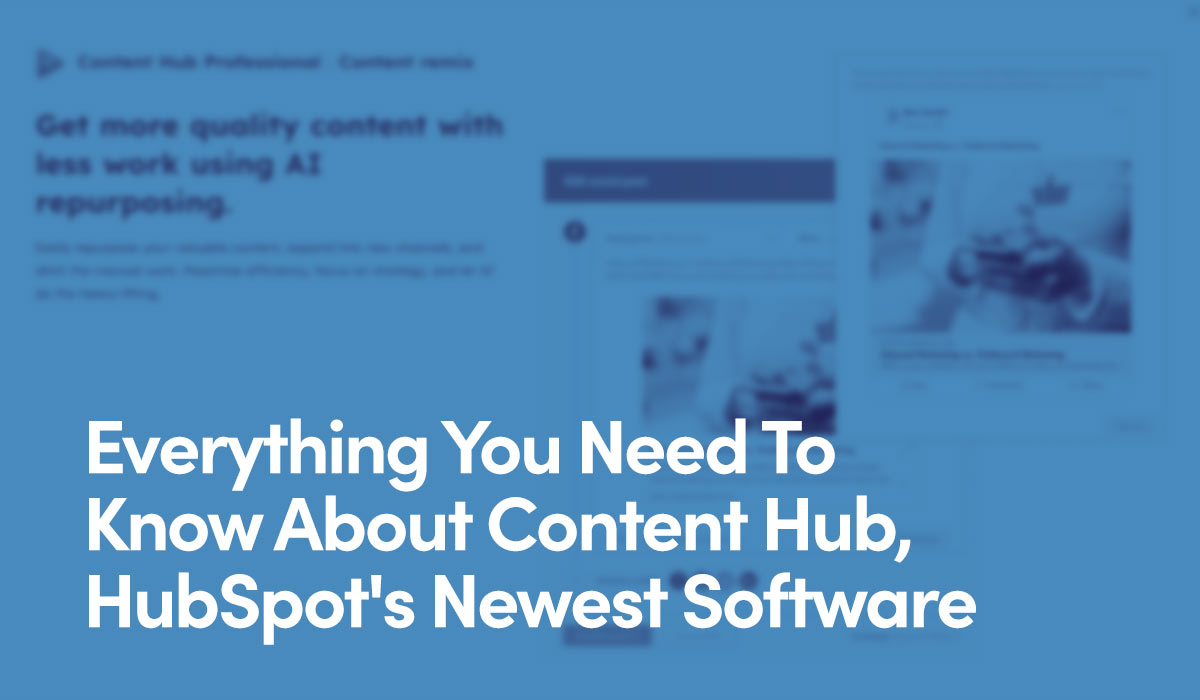
HubSpot wants to revolutionize marketing with Content Hub, featuring blog ...

HubSpot is introducing a seat-based pricing model, offering Core Seats with ...

Explore how HubSpot's Service Hub optimizes customer support for businesses, ...

Should you hire a HubSpot administrator or an agency? This blog explores the ...