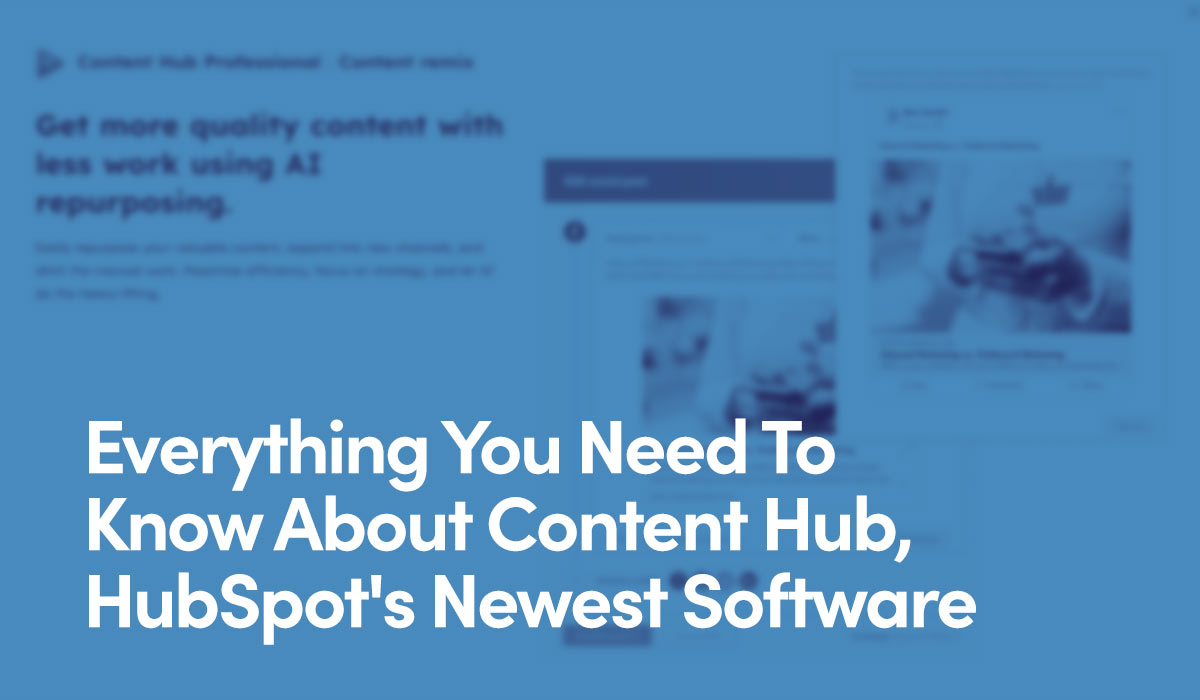Understanding 2.5.2 Pointer Cancellation
This criteria applies specifically to non-standard on-click events. If you're just using standard HTML components, you'll resolve this criteria and be compliant by default. No manual intervention will be required, and you can stop reading right here!
This success criteria helps anyone with mobility or cognitive disabilities who may click or touch the wrong spot by mistake. This criteria will ensure that people will not experience something that is unexpected. This criteria mainly relates to interactive elements.
- No Down-Event: When you press a mouse button down, touch down on a surface, or down on a key; this is considered a down event.
- Abort or Undo: The user can verify that the pointer is over the location before releasing and completing the action. The undo would take place if the user drags the pointer anywhere but the desired location. Basically if you hover your pointer over a location it does not complete the event until the up event. An undo button can be implemented as well.
- Up Reversal: This is similar to "Abort and Undo." To cancel an unintentional action a user can drag the pointer off the desired location and release. If hovering over the wrong locations, the user can simply drag off of the location to undo it.
- Essential: Anything that would require an action on the down event and otherwise would be unnatural. Such as pressing on a horn in a car simulator. The action would be odd if the action happened upon release and not on the down event.
An example of this is a simple link! Click Here! If you click down on the link above and move the cursor off of the link, the action will be canceled. The link will only activate on the up event.
Recommended Solutions
Only use the down-event when it is necessary. Design actions to take place on the up event and implement a function to abort/undo.