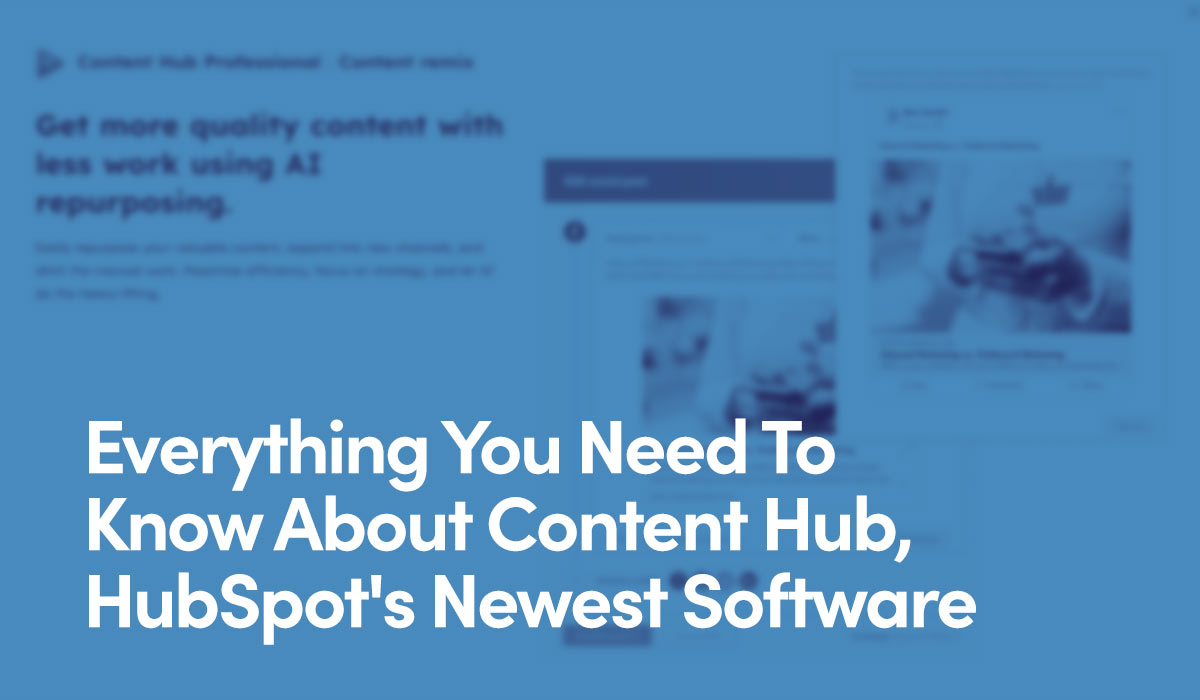Success Criteria
1.4.12 Text Spacing
Information and user interface components must be presentable to users in ways they can perceive.
Make it easier for users to see and hear content including separating foreground from background.
In content implemented using markup languages that support the following text style properties, no loss of content or functionality occurs by setting all of the following and by changing no other style property:
- Line height (line spacing) to at least 1.5 times the font size;
- Spacing following paragraphs to at least 2 times the font size;
- Letter spacing (tracking) to at least 0.12 times the font size;
- Word spacing to at least 0.16 times the font size.