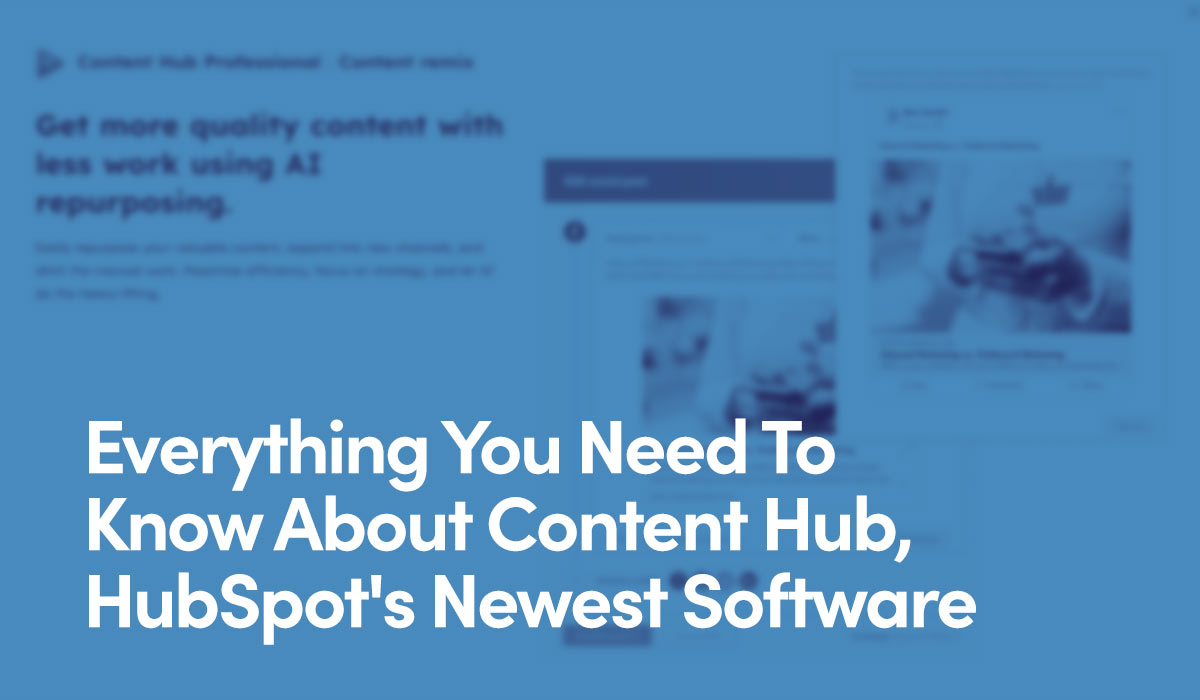Understanding 1.3.4 Orientation
For users who may have their tablet or smartphone permanently mounted to a wheelchair, its orientation may not be easily changed. This criteria recommends there should not be a designated 'correct' orientation unless it is absolutely necessary. A user should have the ability to view content in either portrait or landscape mode.
How HubSpot Helps
Similar to 1.4.10 Reflow, a fully responsive website naturally resolves this issue. HubSpot websites are responsive automatically, providing an effective remedy.
Warnings
This criteria is rarely something websites need to address, but is actually a very common issue for mobile apps, which are also held to Americans with Disabilities Act (ADA) standards. For websites, be sure to consider both portrait and landscape orientations when doing a mobile audit, to ensure full usability.