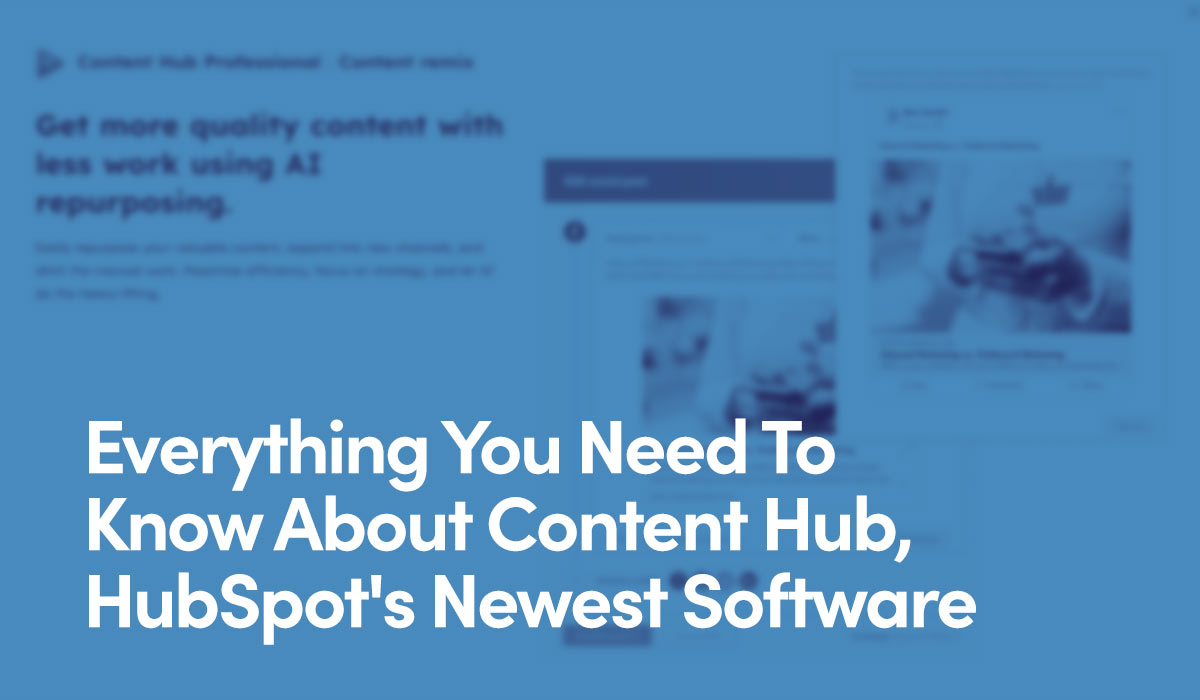Understanding 1.3.3 Sensory Characteristics
Do not rely on single sensory information—like size, color, placement—when providing instruction.
Users who are blind or have low vision will sometimes have difficulty determining the function of certain web elements solely by location or size. For example, a green "Next" button, will not always be adequately explained by assistive technology. In response to this shortcoming, sites must also include a written description or additional indicator to convey an elements purpose.
Recommended Solutions
Provide a written instruction for using applicable content
- Example 1: When utilizing a multi-step form, include an instruction like "To move to the next step, click the green "Next" button on the bottom right". This instruction ensures users have a written description of the function of the button as well as its location and color.
- Example 2:When a sidebar menu is used on a site, instructions like "To navigate through the sections, use the menu on the right side of the page" should be included. In addition, the sidebar menu should also have an appropriate descriptive title.
Warnings
- Be sure to add descriptive text when representing data with a symbol
- When utilizing a side menu for a page or blog, give the side menu a title that you can refer to in the text
- Ensure that navigation items like "Next" and "Previous" are accompanied by written instructions for those buttons
For more information: W3 - Sensory Characteristics