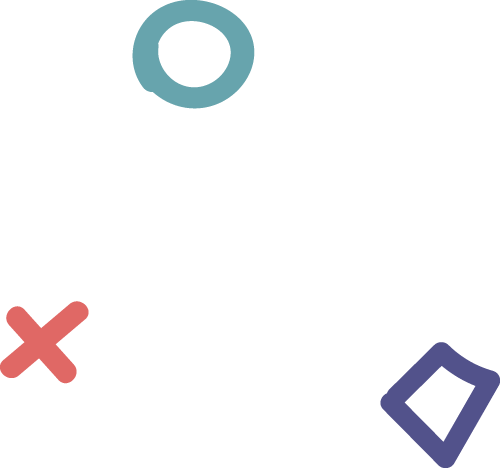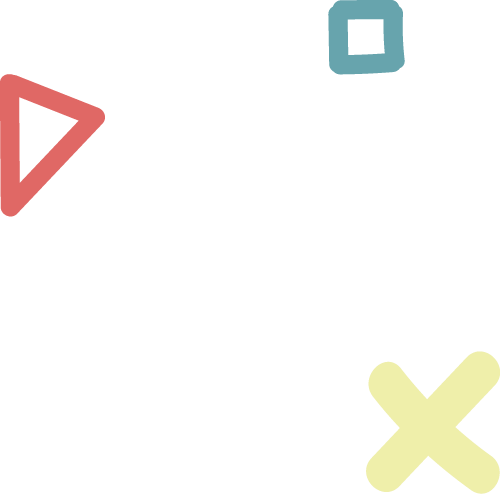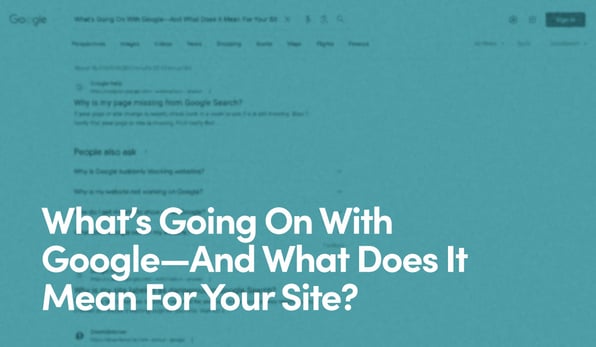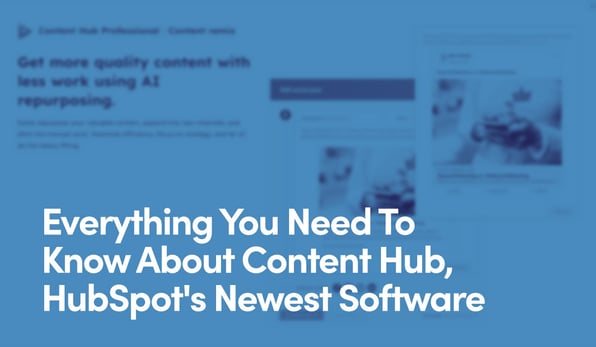
Categories
- HubSpot (26)
- Inbound Marketing (21)
- Social Impact (18)
- Content Strategy (14)
- AI (12)
- Accessibility (11)
- Content Production (9)
- Interview (8)
- Podcast: Grow For Good (8)
- SEO (7)
- Web Design (5)
- CMS (4)
- Content Management System (4)
- Grow For Good Newsletter (4)
- Keywords (4)
- B Corp (3)
- Lead Generation (3)
- Agency Life (2)
- Company Culture (2)
- Design (2)
- Email (2)
- Tech Stack (2)
- Flywheel (1)
- InclusionHub (1)
- Integrations (1)
- Jed Morey (1)
- Podcasting (1)
- Schema (1)